Aka.ms/recoverykeyfaq – Microsoft recovery key, BitLocker recovery key, or Windows recovery key is a unique key that was automatically generated when encrypting the particular drive with BitLocker drive encryption.
BitLocker recovery keys are generated when a drive is encrypted with BitLocker. If the user forgets or loses their password, the Microsoft recovery key can be used to decrypt/unlock the encrypted drive.
BitLocker recovery key is stored in a .BEK file named BitLocker Recovery Key: 444C8E16-45E7-96CE-4F23-3B3FA04D2189.BEK:
BitLocker recovery key format: 44334-197472-399399-315590-419595-387156-320562-361383
When you lose your BitLocker password or it stops working, you can use the BitLocker recovery key to unlock your drive.
Let’s check out the Microsoft Recovery Key FAQ (Frequently Asked Questions) and its answers.
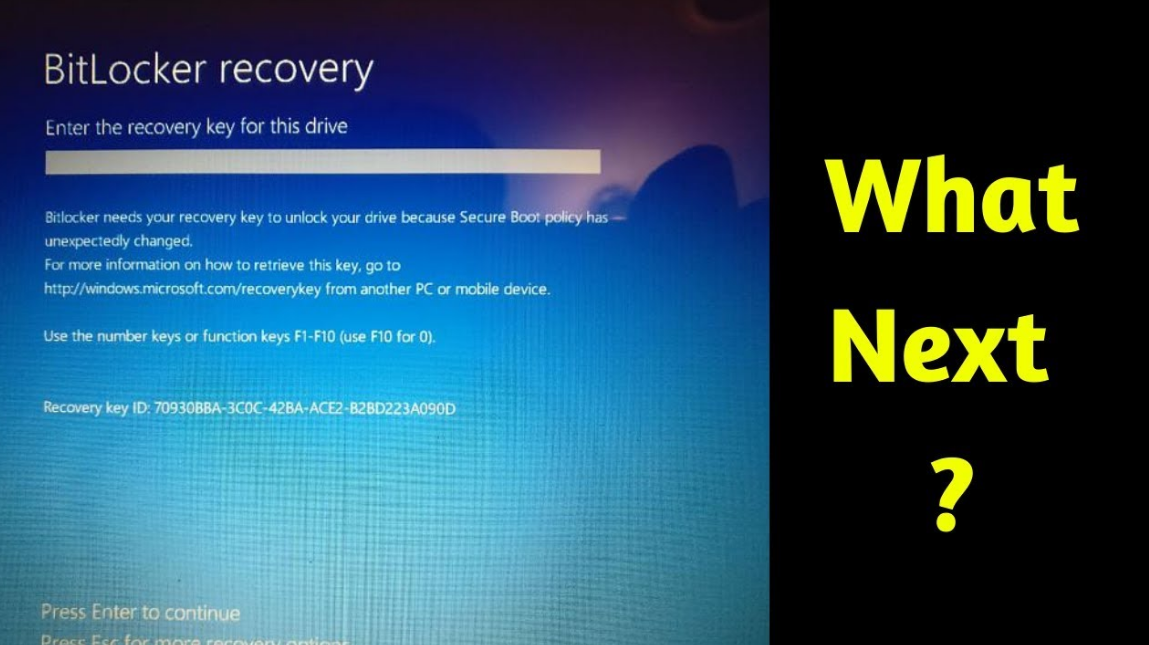 Microsoft Recovery Key
Microsoft Recovery Key
What is My BitLocker recovery key?
BitLocker recovery keys are 48-digit numerical passwords. It can be used to open your system if BitLocker is otherwise unable to provide confidence that the attempt to access the system drive is authorized.
The BitLocker recovery key can be stored in your Microsoft account, saved or printed as a file, or with the organization operating the device.
In these cases, the need for a recovery key is a critical aspect of BitLocker’s data protection.
In Windows 10, where is the BitLocker recovery key stored?
- BitLocker Recovery key can be stored on a USB flash drive
- BitLocker Recovery key may be physically printed
- A BitLocker Recovery key can be saved as a text file
- and stored with your Microsoft account
- or in your Azure Active Directory account
In Windows 8, where is the BitLocker recovery key stored?
- The BitLocker Recovery key may be saved as a text file
- BitLocker Recovery key may be physically printed
- Or stored in your Microsoft account
- Or on a USB flash drive
In Windows 7, where is the BitLocker recovery key stored?
- BitLocker Recovery key may be physically printed
- BitLocker Recovery key may be stored as a txt file, or it may be stored on a USB flash drive
What is BitLocker recovery key ID?
- BitLocker recovery key ID is the BitLocker recovery key identifier.
- When the BitLocker recovery key ID matches the one on your drive, you can open the drive.
- If the BitLocker recovery key ID doesn’t match the one shown on your drive, you must obtain the correct recovery key. Otherwise, you can’t open that drive.
How do I get the BitLocker recovery key with the recovery key ID?
- If you are a domain user, please contact your domain administrator to get the BitLocker recovery key according to the recovery key ID.
How can I verify that the BitLocker recovery key is correct?
- Verify the validity of the BitLocker recovery key by comparing the start of the BitLocker recovery key identifier with the recovery key ID value.
How to find BitLocker recovery key ID value?
- The BitLocker recovery key ID is presented on the BitLocker recovery screen for the BitLocker encrypted OS volume.
Is there a BitLocker recovery key generator?
- Each Microsoft BitLocker drive has its own BitLocker recovery key.
What is the purpose of Windows asking for my BitLocker recovery key?
BitLocker is the Windows encryption technology that protects your data from unlawful access by encrypting your drive. Additionally, it requires one or more forms of authentication before it will open it, whether for regular Windows use or for an unofficial access trial.
Windows will require a BitLocker recovery key to identify an insecure condition that may be an unlawful attempt to access data.
An additional step is being taken to keep your data secure and protected. BitLocker cannot detect possible attacks resulting from firmware, software, or hardware changes.
Even if the owner of the device is authorized, BitLocker may require the recovery key’s extra security. This is to be completely sure that it is the authorized user trying to open it.
How do I get my BitLocker recovery key?
The BitLocker recovery key is a 48-digit numerical password that allows you to unlock your system.
When BitLocker is activated, the location of your retrieval key can vary depending on your choices. Before BitLocker can enable security, it ensures that the recovery key is safely backed up.
In your Microsoft account: You can find your recovery key in your Microsoft account by logging into your account on another device.
A recovery key will be in your Microsoft account if you have a modern device that supports automatic device encryption. To learn more, see Device Encryption in Windows 10.
The recovery key may be in the Microsoft account of another user if the device is set up or BitLocker protection is enabled.
On the printout you saved: You may find your recovery key on the printout you saved when BitLocker was activated. Make a note of where you keep important documents related to your computer.
On a USB flash drive: Plug a USB flash drive into your locked PC and follow the instructions. Use a different computer to read the key if you saved it as a text file on the flash drive.
In Azure Active Directory Account: If your device is connected to an organization through a work or school email account, your recovery key may be stored in the Azure AD account of the organization you are connected to.
To access your recovery key, you may need to contact your system administrator.
Powered by your system administrator: If your device is connected to a domain (usually a work or school device), ask your system administrator for the recovery key.
Conclusion
That’s all there is to the Aka.ms/recoverykeyfaq – Microsoft Recovery Key FAQ. I hope you enjoyed reading this article, and it helped you. In case you encounter any problems with this Aka.ms/recoverykeyfaq, please leave a comment in the comment section. I like helping everyone. Thanks!






