As avid Discord users, we know that adding bots can significantly enhance the experience for server members. Discord bots provide various functionalities, such as playing music, moderating chats, managing server settings, and more. In this article, we’ll guide you on how to add bots to your Discord server, step-by-step.
Using bots for discord is a powerful way to level up your marketing, especially if you have a membership-based business. To keep your members interested in your brand and what you have to say, you will create an engaging and fun environment for them.
Table of Contents
What Are Bots for Discord?
Bots can help you automate tasks on your Discord server by using artificial intelligence. They make it a lot easier to build a genuinely engaged community and can be used to moderate your server, welcome new members, or even ban people who are creating a bad environment for everyone else.
Discord bots let you and users add games, music, memes, and other fun, engaging, and entertaining content in addition to moderation features.
How to Add a Bot to Your Discord Server?
Selecting the Discord bots you want to add to your server is straightforward. Here are some links you can use, or you can use a bot list like top.gg, or search on Google. Once you’ve found the bot, click the Invite or Add button and choose the server to which you want to add the bot.
Discord bots can only be added to servers that you have admin or mod rights on. You should be able to use the bot as soon as it has been uploaded to your server.
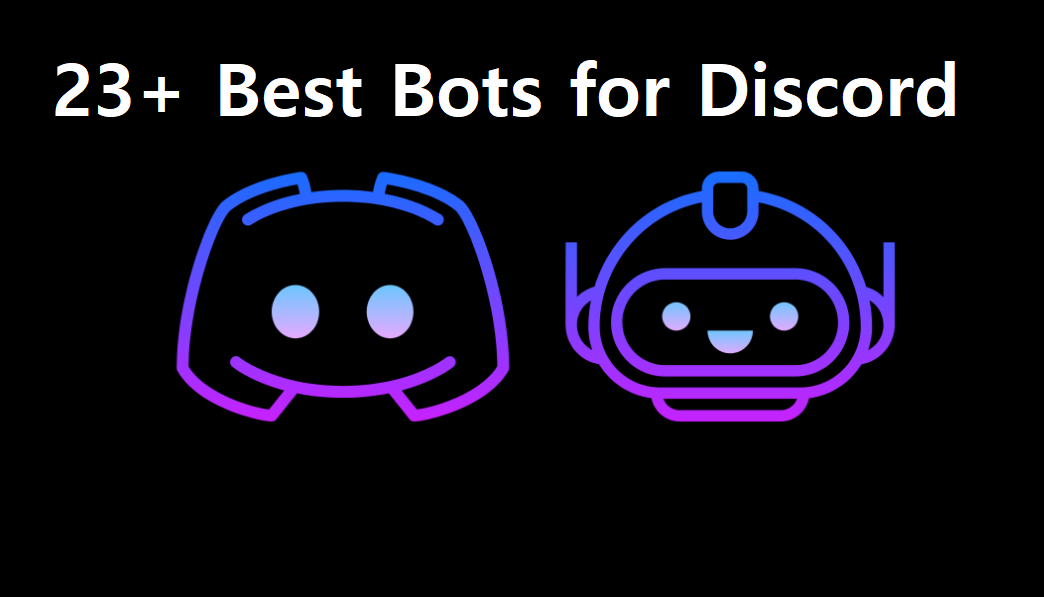
23+ Discord Bots to Upgrade Your Server
1. Discord Dyno bot
Using Dyno, you can optimize your server’s performance. Admins can create new ranks easily using the bot. It is perfect for moderating your server. Be it through notifications when someone deletes a message or mass purges of texts. Thanks to these features, your server makes a great place for communities to bond without any hate.
Dyno’s bot has a dedicated dashboard, and you can choose which functions you want to enable or not. The bot has features such as limited-time muting, banning members, and auto-moderation.
2. Rythm bot
The Rythm bot adds music and life to your server and makes it more fun. This bot adds music to your server as its name suggests. It is true that there are many Discord bots available for music, but Rythm is simply the best.
You can also set Rythm to get your music from Spotify, SoundCloud, YouTube, and more. Adding lyrics, creating custom playlists, and using autoplay are some of the noteworthy features. You can also connect to Rythm Radio to find some fantastic music from around the world.
3. MEE6
MEE6 is one of the best bots for those annoying moderation tasks you need to perform but don’t want to. The bot can automatically check your Discord server for violations like outside links, spam, spoilers, and bad language.
It can be set up to mute, kick, or even permanently ban a user after a certain number of violations within a certain period of time. It can also be used to assign participation levels to your users or play music. Additionally, it integrates with YouTube and Twitch.
4. Chip
Chip is a free music bot for Discord. Playing songs from Twitch, Bandcamp, YouTube, Mixer, Vimeo, and SoundCloud on your Discord server is possible.
In addition, Chip lets users create queues, shuffle, skip, move, replay, loop songs, and display lyrics. Additionally, the bot includes free audio controls like treble boost, bass boost, and an equalizer.
5. Dank Memer
Dank Memer is the discord bot for you if memes are your love language. Bot commands make it easy for you to create memes or add the perfect meme. Additionally, Dank Memer has a currency element that allows users to earn coins through gambling, stealing, and more. In the bot shop, you can buy cool stuff with the currency.
6. Hydra
Hydro is another music Discord bot that allows your members to stream music from Bandcamp, Spotify, YouTube, Deezer, and Soundcloud. Like Chip, Hydra comes with many audio features that let you loop, move, replay, skip, vote skip, and shuffle songs.
You can even look up lyrics or other song information. For admins, Hydra includes features such as blocking specific users, changing the language, announcing the song that’s playing, limiting the number of times a song can be played, and more.
7. Helper.gg
You can use Helper.gg as a ticketing system in Discord. This bot can be very helpful if you use Discord to help customers or plan out projects. Tickets are optimized for Discord, and you can tag specific channels or server roles to ensure that the right person sees them.
8. Groovy
Groovy is one of the most popular music bots for Discord. Users can play songs by uploading files, using website links, or searching for specific tracks.
Like the other bots we’ve discussed for music in Discord, Groovy lets you create a queue where you can skip songs, shuffle, loop, clear the queue, and more. You can also look up song lyrics.
9. Octave
Music is a great deal on Discord servers, can you tell? Octave is different popular Discord bot for music that lets you play songs from YouTube or Soundcloud. Like the other Discord bots for music, you can create playlists, pause, replay, and queue songs, as well as show song lyrics.
10. PollBot Advanced
PollBot is a Discord bot that allows you to create polls on your server. Polls with timed responses, yes/no polls, and those with custom answers are available. Using polls is a good way to get feedback from members, schedule events, and learn what your members want to see from you in the future.
11. IdleRPG
IdleRPG is the Discord bot you need when you want to add a text-based roleplay game to your server. In addition to creating characters, buying or trading game items, going on quests, and joining guilds, your members will have numerous other options. If you’ve ever wanted to build your world and open it up to your members, IdleRPG fits the bill.
12. Apollo
The Apollo bot, which allows you to create and schedule meetings and events on your Discord server, makes it easy to create events. When the event is over, you can delete the post or set it to be deleted at a time you specify. Sending messages to attendees and creating recurring events are possible with this bot.
13. Arcane
Influencers on YouTube are probably going to find Arcane interesting, a Discord bot. There are several things you can do with this bot, such as setting XP for members and preventing spam.
It also lets you log new and exiting members, prevent spam, block certain words, and mute, warn, kick, or ban those who violate your server rules. YouTubers can also use it to send notifications from YouTube to their Discord server when they post a new video.
14. Zira
Zira is one of the most popular bots used for reaction roles in Discord. This means that you can let members of your server assign their own roles based on the reaction image they select.
If you have a larger server with role-specific channels, this is an excellent way to keep things organized. Zira can also be used to welcome and say goodbye to new and exciting members.
15. MedalBot
MedalBot is one for gamers. Using this feature, you can view and create Medal video game clips on your Discord server. In addition, when you upload your new clip to your server, it will be available on Medal.tv as well. The most popular clips can be viewed through your Discord server by searching using a game or theme. As well as the gaming features, MedalBot has features for moderation, music, and server maintenance.
MedalBot, like other moderation Discord bots, allows you to mute, kick, or ban members who do not adhere to your server’s rules, as well as detect spam and words from your blocklist. As if that weren’t enough, you can auto-assign member roles, delete messages, and play YouTube videos.
16. Statbot
Statbot is a server stats Discord bot. It tracks stats like how many members you have, the number of messages, how many members are online, the number of time members spend in voice channels and a lot more. The dashboard displays the information so you can see at a glance what is going on in your Discord server.
17. Xenon
Sometimes things go sideways. You’ll be glad you have Xenon, the Discord bot that lets you back up your Discord server, transfer messages between channels, and upload server templates. Xenon has server templates for education, fun servers, and gamers, and it supports multiple languages.
18. GiveawayBot
If you want to get your server members happy and engaged, a giveaway works like a charm. GiveawayBot makes it super easy to run a giveaway on your Discord server. This Discord bot can be used to start a giveaway, pick a winner, and end the giveaway automatically.
19. tip.cc
Discord users can send more than 127 types of cryptocurrency as tips with Tip.cc without paying any minimum fees. You can tip anyone regardless of whether or not they have a crypto wallet, and you can tip multiple users at once. Bitcoin, Ethereum, Tether, and several other currencies are all supported by Tip.cc.
20. Spixx
From currency to role play and beyond, Spixx’s Discord server commands are quite comprehensive. Keep your Discord server members engaged and active by doing this.
21. ProBot
ProBot allows you to customize welcome images, in-depth logs, social commands, music, moderation, and more. Adding welcome messages, tracking violations of server rules, warning violators, and kicking them out (even automatically) are all automated. ProBot also supports 13 different languages.
22. Quillbot
Quillbot is a paraphrasing tool. Discord bots can automatically rewrite text or translate it into another language. With it, you can easily alter text, prioritize grammar, use synonyms to the best of your ability, and more.
23. Voicy
Voicy is a platform for discovering, creating, and sharing sound clips and effects on your Discord server. To keep your members engaged, you can search through the Voicy library of more than 50K sound clips and add them to your Discord server.
24. Musibeth
It’s not just Discord bots that are great for YouTube creators. Use this bot to share your YouTube channel, play YouTube videos directly within Discord, and set up automatic FAQ commands.
Why Should You Add Bots to Your Discord Server?
Adding bots to your Discord server can help automate repetitive tasks, add new functionalities, and create engaging experiences for your server members. Here are some of the reasons why you should consider adding bots to your server:
- Enhanced Moderation: Bots can help moderate chats and enforce rules more efficiently than humans. They can automatically remove spam messages, warn users for inappropriate behavior, and even ban users who repeatedly violate server rules.
- Fun and Interactive: Bots can make your server more fun and interactive. For example, music bots can play music on voice channels, trivia bots can quiz your server members, and mini-games bots can provide fun games to play.
- Automated Tasks: Bots can automate repetitive tasks, such as sending welcome messages to new users, assigning roles based on the user’s activity, and sending notifications for server updates.
- Customization: Bots can provide customization options, such as changing server settings, adding custom commands, and creating custom responses.
How to Add Bots to Your Discord Server
To add bots to your Discord server, follow these simple steps:
Step 1: Find a Bot to Add
There are various websites where you can find bots to add to your Discord server, such as top.gg, discord.bots.gg, and discordbotlist.com. You can browse through the bots’ functionalities, ratings, and reviews to find the one that suits your server’s needs.
Step 2: Invite the Bot to Your Server
Once you find a bot you like, click on its invite link, which will take you to Discord’s authorization page. Select the server you want to add the bot to, and authorize the bot’s permissions. You can select the bot’s permissions based on the functionalities you want it to have.
Step 3: Configure the Bot
After inviting the bot to your server, you can configure its settings and customize its functionalities. Most bots have a command list or a dashboard where you can modify the bot’s behavior. Some bots even have a dedicated support server where you can get help and suggestions.
Step 4: Enjoy the Bot’s Functionalities
Once the bot is configured, you can enjoy its functionalities on your server. You can use commands to play music, moderate chats, send notifications, and more. You can also customize the bot’s behavior by adding custom commands and responses.
Conclusion
In conclusion, adding bots to your Discord server can significantly enhance the experience for server members. Bots can provide various functionalities, such as moderating chats, playing music, automating tasks, and creating engaging experiences. By following the steps outlined in this article, you can easily add bots to your Discord server and enjoy their functionalities.
