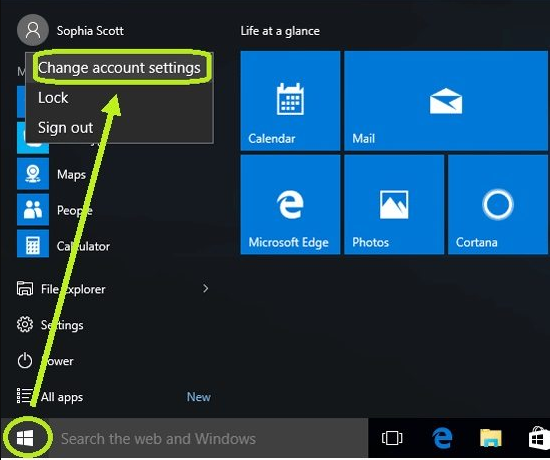Microsoft has been a household name for decades, providing cutting-edge software and services to businesses and individuals worldwide. One of the most critical aspects of using Microsoft products is managing your Microsoft account settings. Whether you need to update your personal information, modify your security settings, or manage your subscriptions, accessing your Microsoft account settings is a must. In this article, we’ll guide you through the steps to change your Microsoft account settings at Aka.ms/accountsettings.
Table of Contents
What is Aka.ms/accountsettings?
Aka.ms/accountsettings is a Microsoft website that allows users to manage their Microsoft account settings. With Aka.ms/accountsettings, users can update their personal information, manage their security settings, and access their subscriptions.
What is aka.ms/accountsettings notification?
Minecraft has written in their documentation, “There are numerous things we require you to do before we can provide kids online and multiplayer access.”
They have added that “The account will require to have multiplayer, Xbox Clubs and online communication turned on to play, and Xbox Live Gold to play any multiplayer.
You should ensure that your account payment process has been updated.”
The aka.ms/accountsettings notification normally shows up on child accounts with parent accounts limiting their access. It is a Microsoft privacy notification users get from Minecraft.
How to Fix aka.ms/accountsettings issue?
Please follow these steps to solve the aka.ms/account settings problem.
Step 1: First of all, please sign out of your XBOX account.
Note: While signing out from your Xbox account, you can’t see the coins and items you bought from the store.
Step 2: Sign up for a new Xbox account.
Step 3: Always choose a date of birth above 18+ and verify the mail.
Step 4: Create a customized Gamertag or use the default.
Step 5: After following all steps, please click on Play Minecraft, and you will not see any notification and message. You can play Minecraft Multiplayer with your friends.
Step 6: Now you can add your friends or join the realm.
How to Change aka.ms privacy settings?
Before allowing full access to Multiplayer and Kids, Microsoft has some privacy policies. Most users receive a notification or message on a child account.
Here are the steps to change the Microsoft privacy settings:
- First of all, please Log in to https://account.xbox.com/settings with the parent Microsoft account.
- Next, please click on the child’s account’s profile.
- Finally, click on the privacy tab and then Minor’s GT.
Aka.ms/mcmultiplayer help Step by Step Guide
If you are using a child account, you must allow the settings to allow you to join multiplayer games.
- First of all, please sign in to https://account.xbox.com/settings with the parent Microsoft account.
- Tap on the child’s account’s profile.
- Click on “Xbox One/Windows 10 Online Box.
- Select the checkbox under both “You can create and join clubs” and “join multiplayer games“.
How to Use aka.ms/accountsettings for Xbox?
- On your Xbox settings panel, you can also access the required settings and privacy controls for Minecraft.
- You can do this by checking out the online settings panel on the Xbox official website. Please tap on the privacy and safety options.
- You can see the option for changing all the privacy settings. You may choose to change the safety and privacy settings for your child.
- Then, you would have to log in to your official Microsoft account. Enter in all the correct login credentials, and click on continue.
- You will be redirected to a new page where you have to choose the account you require to change the settings.
- Once you have chosen, tick the option of Xbox Online Safety.
- Make sure you double-check all the changes you have made and review them thoroughly.
- Find the Submit button, and please click on it to save all your changes.
How to Access Aka.ms/accountsettings?
To access Aka.ms/accountsettings, follow these simple steps:
- Open your web browser and navigate to aka.ms/accountsettings.
- Log in to your Microsoft account with your email and password.
- Once you’ve logged in, you’ll be directed to the account settings page.
How to Change Personal Information at Aka.ms/accountsettings?
To change your personal information on Aka.ms/accountsettings, follow these steps:
- Go to Aka.ms/accountsettings and log in to your Microsoft account.
- Click on “Your Info” from the menu on the left.
- Click on “Edit Info.”
- Update your personal information as needed, then click “Save.”
How to Manage Security Settings at Aka.ms/accountsettings?
To manage your security settings on Aka.ms/accountsettings, follow these steps:
- Go to Aka.ms/accountsettings and log in to your Microsoft account.
- Click on “Security” from the menu on the left.
- From here, you can update your password, set up two-factor authentication, and view your security activity.
How to Manage Your Subscriptions at Aka.ms/accountsettings?
To manage your subscriptions on Aka.ms/accountsettings, follow these steps:
- Go to Aka.ms/accountsettings and log in to your Microsoft account.
- Click on “Services and Subscriptions” from the menu on the left.
- Here, you can manage your subscriptions, cancel or renew them, and view your billing information.
Yes, it’s completely free to use Aka.ms/accountsettings to manage your Microsoft account settings.
Yes, you can use Aka.ms/accountsettings to manage multiple Microsoft accounts, as long as you have the login credentials for each account.
Yes, it’s safe to change your account settings on Aka.ms/accountsettings. Microsoft uses industry-standard security measures to protect user data.
Conclusion
In conclusion, managing your Microsoft account settings is essential for any Microsoft user. With Aka.ms/accountsettings, you can easily update your personal information, manage your security settings, and access your subscriptions. Follow the steps outlined in this guide to access and modify your account settings