Voicemail is a great feature that allows you to receive voice messages from callers who are unable to reach you. However, sometimes you may forget your voicemail password, which can be frustrating. Fortunately, there are various methods you can use to find your voicemail password. In this article, we will discuss all the methods that you can use to find your voicemail password.
How to find a voicemail password? Losing a password can be an incredibly frustrating experience. Whether it’s your PIN code for a debit card or your 12-character password for your work email account, it takes time and effort to reset, restore and memorize both new and familiar passwords.
You may be able to reset the voicemail passcode on your phone without too much difficulty if you’ve forgotten it. There are a few simple steps you can follow to resetting and restoring your voicemail password, depending on your cellular provider.
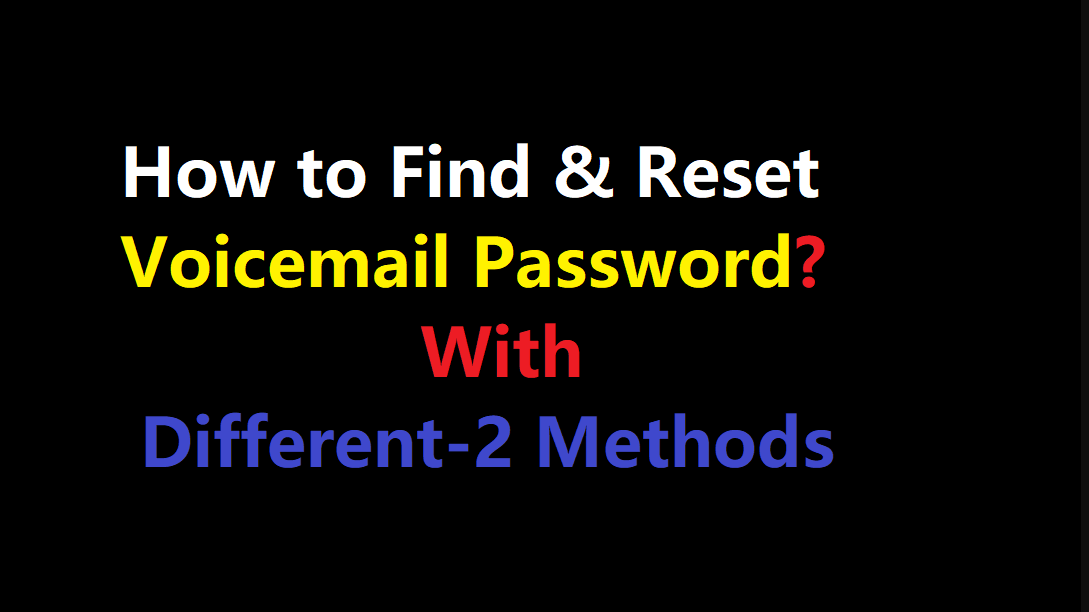
Table of Contents
Reset Voicemail Password from Device
You can use this method to reset all types of voicemails, regardless of whether you are using a basic or premium plan. The method applies to all Verizon customers. Follow these steps to reset your voicemail password.
- Press *611 and then press the calling button. You can also contact their customer service by calling (800) 922-0204 from any cellphone.
- Listen carefully to the messages and say “Reset Voicemail Password” when you are prompted to do so.
- You may also need to enter some security questions for security verification purposes.
- If you follow the steps, you should be able to reset your Voicemail Password.
If this doesn’t work for you, don’t worry there is still another way to reset your voicemail password. You do not need to reinstall or jailbreak your device if you forgot your iTunes backup password. Just try iTunes password recovery tools to find your backup password.
Resetting Your Password With AT&T
If you’ve repeatedly asked yourself “What is my voicemail password?” and you are an AT&T cellular subscriber, you can reset your password using the easily accessible online interface. Go to the “Manage Devices and Features” tab in the “My Wireless” section of your online account.
You can select “Reset voicemail password” and quickly create a new passcode for your phone here. Once your password has been reset, you will be able to access your voicemail immediately with this new code.
Resetting Your Password With Verizon
If you’d like to reset your password directly from your phone, dial “*611” and, following the prompt, say “Reset voicemail password.” At this point, you may be required to input a series of identity verification questions in order for Verizon to ensure the security of your account. Following this process, you’ll be given the option to insert a new password using your phone’s keypad.
You can also reset your password using the My Verizon app. Access your account settings via the menu icon. Once you have accessed your account settings, select the “Security” tab and click the “Manage voicemail password” button. At this point, you can enter and confirm your newly created password.
Resetting Your Voicemail Password With Sprint
Sprint’s password reset functions can be found in the “Preferences” section of your online “My Sprint Account.” Here, you can select “Manage voicemail passcode” and quickly create and confirm a new password.
Resetting Your Password With T-Mobile
In order to reset your password on a T-Mobile device, log in to your online My T-Mobile account. Here, you can access your voicemail settings and change your password as needed. If you don’t have access to your online account, you can dial into your voicemail by pressing and holding the ‘1’ key on your phone’s keypad.
Once your phone has connected to the voicemail system, you can access your password settings by tapping ‘*’, followed by the 5 key. When prompted, press 1 to change your password.
FAQs
Change your voicemail password: Go to Settings > Phone > Change Voicemail Password, then enter the new password. If you forgot your voicemail password, contact your wireless carrier. Change the alert for new voicemail: Go to Settings > Sounds & Haptics or Settings > Sounds.
Having a voice mail PIN means that you’re the only person who can access your mobile phone messages. You’ll be asked to set up your PIN the first time you access Voicemail 901 or whenever it’s been reset to the default. You can change your PIN at any time by Dialling 901.
A default voicemail password is set for every new iPhone device. The default password is usually the last 4 digits of your social security number, if not, 0000, 1111, or 1234. This information is usually needed to complete the initial setup process.
Yes, you can use third-party software to recover your voicemail password. However, you should ensure that the software is trustworthy and reliable.
In such cases, you can try using default passwords, or use third-party software to recover your password.
Final Words
Although voicemails are most used for emergency purposes in case you don’t have access to your phone, it is always recommended to password protect. This is so that no stranger can read your voicemails. But, if you can’t manage your password then it is recommended that you write down your passwords on a piece of paper or text file so that you can recover them in the future without losing them.
In conclusion, forgetting your voicemail password can be frustrating, but there are several methods you can use to recover it. You can contact your service provider, reset your voicemail password online, call your own number, try default passwords, or use third-party software to recover your password. By following these methods, you can regain access to your voicemail and never miss an important message again. Remember, keep your password secure and make sure to update it regularly to prevent unauthorized access.
Hopefully, you guys were able to successfully reset your voicemail password and found this tutorial helpful. Don’t forget to share and like this article on all social networking websites.
