Text messages are an integral part of our lives today, and we use them for a variety of reasons. Whether it’s for work or personal communication, text messages help us stay connected with our loved ones and colleagues. However, sometimes we accidentally delete important messages or lose our phone, and this can be frustrating. In this article, we will guide you through how to view text messages sent and received from your phone.
You can also view your text message history by logging into your online account on the website of your cell phone provider. You may not receive the text message from some providers, but they will provide both the sent and received phone numbers.
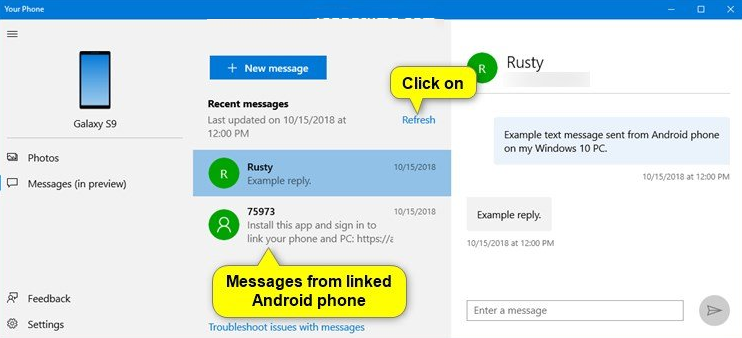
Table of Contents
Cell Phone
On your cell phone screen, find the menu icon. If you have your phone set to a list setting, you may not see icons. Instead, you will see the word “Menu” somewhere on your phone.
Enter into the menu section of your cell phone. You should then see either more icons or a list of items found in your cell phone’s menu.
You can find the icon and word “Messaging” within your menu. Click into this area on your cell phone. Text message history can be found here.
Look for the words “Inbox” and “Outbox” or “Sent” and “Received” in your Messaging section.
Click on “Inbox” or “Received” to see a list of all text messages you have received. Click on “Outbox” or “Sent” to see a list of all text messages you have sent.
Online Account
Log in to your account via your cell phone provider’s website. If your cell phone provider is Verizon Wireless, then visit www.verizonwireless.com and look for “create an account” to set up an account if you do not already have an online account.
Look for a tab or section that is labeled “messaging” once you have successfully logged into your account. You will have to enter a username and password to gain access to your account.
Click on the “messaging” tab and it will bring up your text messages. Verizon lists the numbers for each text message sent and received. Other providers may provide the content of the text messages.
Messages Delivery Statuses Overview
TextMagic tracks your message to see if delivery succeeded and displays different delivery statuses next to your sent messages:
- Delivered – the message has been delivered and the recipient’s network has confirmed delivery.
- Sent – the message has been sent but delivery has not been confirmed, for example, because the recipient’s phone is switched off. Delivery notification may take up to 12 hours.
- Failed – the message has been sent but the recipient’s network is unable to deliver it. For example, because the recipient has canceled their mobile contract or the network was unable to deliver your message.
- Rejected – the SMS has been refused, either by the recipient’s network or TextMagic. For example, because the recipient has unsubscribed from your marketing messages or you did not use a mandatory local dedicated number when delivering the message to North America.
Other tips
- iCloud is a built-in feature on the iPhone that allows you to view your text messages.
- iTunes is another option to view text messages on iPhone.
- There are various third-party apps like AnyTrans, iExplorer, etc. that allow you to view your text messages on iPhone.
- You can use Google Drive to view text messages on Android.
- There are various third-party apps like SMS Backup & Restore, SMS Organizer, etc. that allow you to view your text messages on Android.
- To recover deleted text messages on iPhone, you can use iCloud or iTunes.
- To recover deleted text messages on Android, you can use Google Drive or third-party apps like EaseUS MobiSaver, Disk Drill, etc.
- Spyic, mSpy, and iKeyMonitor are some of the best apps to view text messages on both iPhone and Android.
Yes, you can view your text messages online using iCloud or Google Drive.
You can backup your text messages on iPhone using iCloud or iTunes and on Android using Google Drive or third-party apps like SMS Backup & Restore, SMS Organizer, etc.
It is illegal to view someone’s text messages without their consent, and it can lead to legal consequences.
Conclusion:
In conclusion, we hope this article has helped you learn how to view text messages sent and received from your phone. With the help of built-in features like iCloud, Google Drive, and third-party apps, you can easily view your text messages and recover deleted messages. However, it is important to use these features and apps legally and with the consent of the person whose text messages you want to view.
