Have you ever found yourself wanting to send a thumbs-up symbol to someone online but didn’t know how? Well, you’re not alone. The thumbs-up emoji has become a universal symbol of approval, agreement, or just general positivity. It’s a quick and easy way to express your emotions online.
But what if you’re using a keyboard instead of a smartphone or tablet? How do you create a thumbs-up symbol using just your keyboard? In this article, we’ll provide you with a step-by-step guide on how to make a thumbs-up on the keyboard.
Technologically savvy individuals overcome this barrier to a large extent by using keyboard symbols or emoticons to express their personality and emotions. Accepted symbols vary among cultures. The thumbs-up symbol is simple to make, regardless of the form you use.
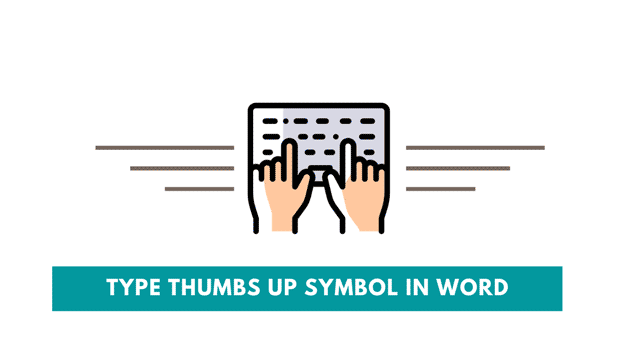
Table of Contents
How to Make a Thumbs-Up on the Keyboard?
- Push the caret symbol, “^,” to represent a thumbs-up symbol. Despite being less common and informal, the caret symbol is often used in math. Inserted into a text or email, the symbol indicates a thumbs-up.
- Type “(Y).” “Y” often represents a “yes” answer on forms and questionnaires, so the implied meaning is to go ahead — a thumbs-up. When you insert this symbol, some messenger programs insert an emoticon with a thumbs-up.
- Type a colon, a dash, and a “b” followed by a “d” for another thumbs-up symbol: :-bd. There is a double thumbs-up for this phrase, which appears in some messenger programs and in other informal electronic communications. Remove one of the letters to create a single thumbs-up. Human faces are often used as emoticon symbols. In this symbol, the colon signifies eyes, the dash a nose, and both the “b” and “d” resemble fists with thumbs sticking up.
- Create your own thumbs-up emoticon for informal chats and posts on social media websites. Invent new thumbs-up prompts by using the symbols for fists, eyes, and even carets. For instance, typing “b^.^d”looks like eyes and a nose with two thumbs-up on either side. Your friends and contactswill be sure to get the message.
Tips to Make a Thumbs-Up on the Keyboard
- The thumbs-up symbol is often used to show agreement, approval, or support.
- There are multiple ways to make a thumbs-up symbol on your keyboard, depending on the type of device and operating system you’re using.
- Alt codes and character maps are some of the most common ways to create a thumbs-up symbol on a Windows PC.
- On a Mac, you can use the option key or keyboard shortcuts to make a thumbs-up symbol.
- Text shortcuts and emoji keyboards are other ways to make a thumbs-up symbol.
- Remembering the keyboard shortcut and customizing your shortcuts can save time and make it easier to use.
- If you can’t make a thumbs-up symbol on your keyboard, you can copy and paste it from another source.
If you can’t make a thumbs-up symbol on your keyboard, you can copy and paste it from another source. You can also use an online emoji keyboard or download a tool to create shortcuts.
Yes, you can make a thumbs-up symbol in different fonts by using a character map or emoji keyboard. Some fonts may not support the thumbs-up symbol, so you may need to experiment with different options.
You can make a thumbs-up symbol in different colors by changing the font color of the text or by using an emoji keyboard that
You can make a thumbs-up symbol in different colors by changing the font color of the text or by using an emoji keyboard that allows you to choose different colored thumbs-up symbols. Keep in mind that not all platforms or devices may support colored thumbs-up symbols.
Conclusion:
Making a thumbs-up symbol on your keyboard is a quick and easy way to express your emotions online. With the multiple methods outlined in this article, you can make a thumbs-up symbol on your PC or Mac, or even use text shortcuts or an emoji keyboard. Remember to customize your shortcuts and experiment with different options to find what works best for you.
By following the step-by-step guide and tips provided in this article, you can easily make a thumbs-up symbol on your keyboard and enhance your online communication. Don’t be afraid to express your emotions and show your approval with a simple thumbs-up symbol.
